BBC iPlayer coming to the iPad

Posted by Patrick Lambert Categories: News, iPad Apps,

When the BBC launched it's iPlayer service, a way for people to listen to shows from the BBC radio and TV stations from the past 7 days, it was hailed as a great step forward. With more than 139 million requests in October, it's currently the largest VoD service in the UK, comparable in scope with Hulu in the US. Unfortunately, the iPlayer service has been limited to UK citizens only. Now, the BBC has announced that it's coming to the US with a subscription based model, initially as an iPad app. The iPlayer app will allow people to watch popular BBC shows on demand like Dr Who. So far, the only way people outside of the UK has been able to get some of the BBC shows was through third party services like iTunes, or from networks who bought the rights to redistribute shows on their channels. Now, a single app will allow the BBC to provide that content directly to users for a monthly fee. The service should be live at some point next year.
Read More  | PaidContent
| PaidContent
Gallery: BBC iPlayer coming to the iPad
Advertisement
Virgin’s Project Magazine

Posted by Patrick Lambert Categories: News, iPad Apps, $2.99, Free Apps,
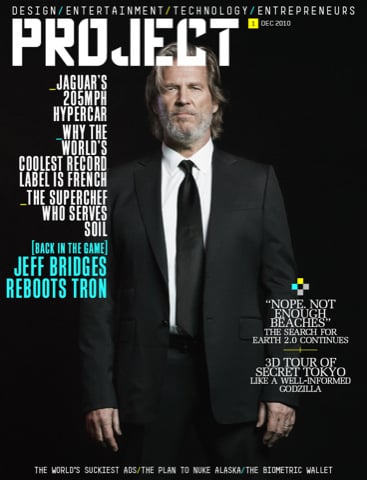
Richard Branson and Virgin have released Project, which is now available in the App Store for iPad devices running the latest version of iOS. Managing to beat News Corp and their upcoming periodical The Daily, Virgin promotes their magazine as "a revolutionary multimedia magazine built specially for your iPad – packed with international culture, entertainment, design, business and travel." While the app itself is free, each magazine will cost you $2.99, and comes out once a month.
The magazine itself looks similar to other magazines available for the iPad, with multiple navigation options that take advantage of the device, although it includes more multimedia components. Each section starts with a video presentation, there's interactive images, sounds, and other little extras. Note that the magazine also has ads in it. Techcrunch made a video overview for it which shows it off pretty well. The app does come with a preview by itself, so check it out in the App Store.
Read More  | Project Magazine
| Project Magazine
Gallery: Virgin’s Project Magazine
Let’s Create! Pottery review

Posted by Patrick Lambert Categories: Entertainment, iPad Apps, Reviews, $2.99, $4.99,
Let's Create! Pottery from Infinite Dreams is not a new app, but it has remained rather unknown until recently when the company released the Let's Create! Pottery HD for iPad. This app is quite unique, and provides a very unusual experience. The basic premise is that you're looking at a spinning pot, which you shape with your fingers to create all sort of pots, vases and receptacles. The gestures are very intuitive, and reminiscent of working with real clay. You can make the object taller, shorter, smaller or bigger, and create all kind of rounded shapes for your works. Once you're done, you click on the firing icon and then the app will create the finished vase in beautiful 3D. The technology used to change that initial figure into a 3D vase is quite amazing.
Click to continue reading Let’s Create! Pottery review
Gallery: Let’s Create! Pottery review
Push Notifications coming to Twitter for iPhone

Posted by Andru Edwards Categories: Social Networking, App Updates, Free Apps,
 If you’ve been waiting for push notifications to become a part of Twitter for iPhone, it looks like that day is finally coming. Twitter is currently testing push notifications in anticipation of rolling it out to the masses in their next update, which should be available when iOS 4.1 gets released next week.
If you’ve been waiting for push notifications to become a part of Twitter for iPhone, it looks like that day is finally coming. Twitter is currently testing push notifications in anticipation of rolling it out to the masses in their next update, which should be available when iOS 4.1 gets released next week.
Gallery: Push Notifications coming to Twitter for iPhone
Bartleby’s Book of Buttons now available for iPad

Posted by Andru Edwards Categories: Books, iPad Apps, New Apps, $4.99,
Hey, all you iPad-owning parents out there, if you are looking for a children’s storybook that does more than just read aloud to your kids, you’ve gotta check out Bartleby’s Book of Buttons Vol. 1: The Far Away Island. What makes this different enough to warrant our excitement? Well, we’ve been playing with it since it’s been in beta, and it’s just fun for kids…and to be honest, even fun for an adult to go through once or twice. It’s a case study for how you can take books, and do them differently on the iPad, providing a fun, interactive experience for kids and parents to share together. Each chapter of the book is a puzzle that follows the story, but to get to the next chapter, you must first solve the puzzle. Each puzzle that you solve “unlocks” that chapter in the table of contents, so you can skip to any unlocked chapter from the beginning.
The puzzles aren’t hard, but for a little child it might take them a minute or two of playing with the page to figure it out, which is great to see. We’ve got a Bartleby Book of Buttons gallery that shows you a page from each chapter, to give you an idea of what we mean. But seriously, if you have a child between the ages of, say, 5-10, we don’t see how you can go wrong. Bartleby’s Book of Buttons Vol. 1 is available now on the App Store for $4.99.
Read More  | Bartleby's Book of Buttons Vol. 1
| Bartleby's Book of Buttons Vol. 1
Gallery: Bartleby’s Book of Buttons now available for iPad
OmniFocus for iPad finally released, worth the wait

Posted by Andru Edwards Categories: Productivity, iPad Apps, New Apps, Above $10,
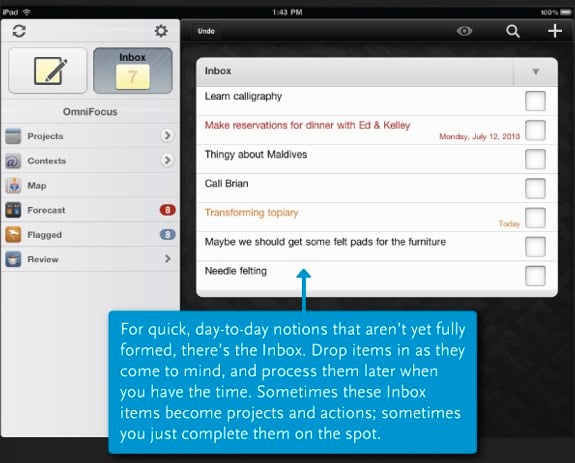
The good folks over at The Omni Group make what many consider to be the definitive GTD and task management app out there in OmniFocus. We use it with great regularity on the Mac desktop, and snapped it up immediately as soon as OmniFocus for iPhone was released. When the iPad launched, the one app that we knew we wanted was a native OmniFocus client. The Omni Group said they’d release it when it was done, opting to go feature complete rather than releasing a bare bones version and updating it incrementally with new features. Well, today OmniFocus for iPad launched, and we’ve gotta say, it’s impressive.
Like OmniFocus on iPhone, the app is location-aware, meaning that you can have it tell you what tasks on your list can be completed nearby, wherever you are. New to the app are a new streamlined task review mode, a Map feature, task forcasting, and more. Here’s the main feature list:
- Quick Entry for fast, easy task capture
- Task inbox where items can be stored for future processing
- Detailed task options like start and due dates, repeating schedules, and audio note and photo attachments
- Organize tasks into projects and folders, with as much hierarchy as is needed
- Categorize and view tasks by contexts, or work modes (ie, “Phone” for all phone call-related to-dos)
- Subtasks, for breaking large tasks into manageable steps
- Built-in search for locating any task in your database
- Cloud sync: synchronize with OmniFocus for Mac and OmniFocus for iPhone
- Location-based contexts: the Map makes it easy to generate and view tasks based on current or assigned locations
- Forecasts: see a weekly or daily view of all due tasks
- Built-in reviewing that helps you stay current on all your projects
The app sells for $39.99, so it definitely isn’t an impulse buy. However, if you are looking for an app that will keep you on top of everything in your work and home life, and sync between iPad, iPhone, and Mac desktop, we can’t recommend OmniFocus enough. It’s available now in the App Store.
Read More  | OmniFocus for iPad
| OmniFocus for iPad
Gallery: OmniFocus for iPad finally released, worth the wait
Ratio: An indispensable cooking tool app

Posted by Andru Edwards Categories: Lifestyle, Reviews, $4.99,
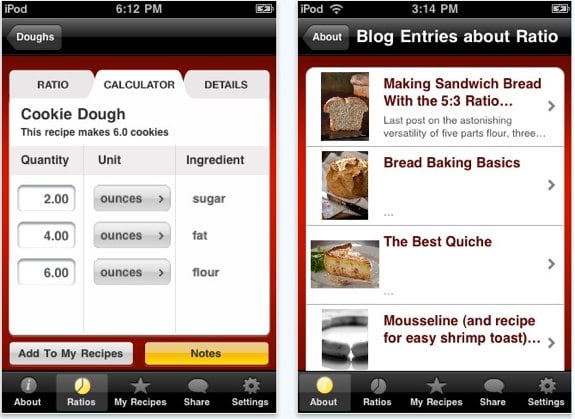
We’ve been playing with the Ratio app for a bit, and we must say, we’re impressed. If you are into cooking, or if you want to get into cooking, this is one of those apps that comes out and sets you free from recipes and having to follow them perfectly. The app is $5, and here’s what you can expect from it:
- The 32 critical ratios that form the backbone of the culinary arts, with instructions: doughs, batters, meat preparations, custards, sauces (pasta dough and pizza dough, sponge cake and pancakes, fritters and crepes, stocks and sauces, crème caramel and chocolate sauce.
- A calculator that figures out how much of each ingredient you need, no matter how many or how few people you want to serve.
- An ounces-to-grams converter (ratios work no matter what unit you choose to use!).
- Delicious variations for recipes on all the ratios, ideas for the creation of new dishes according to your tastes.
- An easy way to store your own recipes and notes that you’ve created from the basic ratios.
- Quick fun ways to share what your cooking with your fellow cooks, on Facebook and on Twitter.
- Ratios is also a great way to understand and tweak your own recipes, to help you make your pancakes even fluffier, your pizza dough crisper, your crème brulee richer.
Definitely nice to have in the palm of your hand, and the app is already optimized for iOS 4.
Read More  | Ratio
| Ratio
Gallery: Ratio: An indispensable cooking tool app
Calcbot: The calculator app you didn’t know you needed

Posted by Andru Edwards Categories: Productivity, Utilities, $0.99,
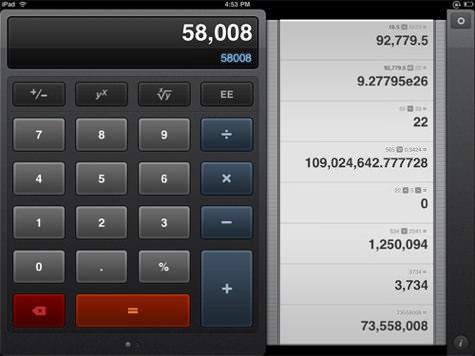
If you are looking for a simple, stylish, and highly functional calculator app for the iPhone and iPad, we think you should check out Calcbot. You have an interface that is very appealing and fluid, and you can swipe to pull up a register of your work, and can even pull results from the register into equations. The best part, though, is that Calcbot is a universal app (which means you buy it once, and you get both the iPhone and the iPad version) that costs just $0.99. Seriously, a buck for a great iPhone and great iPad app? Don’t mind if we do.
Read More  | Calcbot
| Calcbot
Gallery: Calcbot: The calculator app you didn’t know you needed
Hulu Plus now available for iPhone and iPad

Posted by Andru Edwards Categories: Entertainment, iPad Apps, New Apps, Free Apps,

We just gave you the rundown on Hulu Plus, which is Hulu’s new subscription-based service that gives you access to way more content on way more devices. A few of those devices happen to the be iPhone 4, iPad, and iPhone 3GS. Hulu Plus will actually work on both Wi-Fi and 3G, dynamically optimizing quality for the best experience possible. The app is available now, so go ahead and download Hulu Plus now!
Read More  | Hulu Plus app
| Hulu Plus app
Gallery: Hulu Plus now available for iPhone and iPad
Preview: Sonos Controller for iPad
Here at Gear Live, we’ve been in love with Sonos for years now. If you are a music lover, they are a company that you should definitely check out. One thing we love is that Sonos released a free app that allows you to control your system from an iPhone or iPod touch, rather than having to rely on their proprietary controller. Since the iPad hit the streets, we’d been wondering when we would see some love on that platform from Sonos as well. Now we have the answer. The Sonos Controller for iPad app will be hitting the App Store in late August, but you can see a preview of it in action above.
Gallery: Preview: Sonos Controller for iPad
Advertisement
© Gear Live Media, LLC. 2007 – User-posted content, unless source is quoted, is licensed under a Creative Commons Public Domain License. Gear Live graphics, logos, designs, page headers, button icons, videos, articles, blogs, forums, scripts and other service names are the trademarks of Gear Live Inc.
















